Nginx使用反向代理转发SSH服务
环境
系统:Centos7
服务器:腾讯云轻量香港
目的
通过nginx proxy ssh端口来达到安全、加速的效果。
部署
实现此功能需要将stream模块编译进来,依照官方文档得知:
The ngx_stream_core_module module is available since version 1.9.0. This module is not built by default, it should be enabled with the --with-stream configuration parameter.
官方文档指出,在1.9.0版本后可以使用stream模块,但此模块不是默认编译进去的,所以需要我们在编译安装nginx的时候加上它--with-stream。
配置
官方的Example
Example Configuration
worker_processes auto;
error_log /var/log/nginx/error.log info;
events {
worker_connections 1024;
}
stream {
upstream backend {
hash $remote_addr consistent;
server backend1.example.com:12345 weight=5;
server 127.0.0.1:12345 max_fails=3 fail_timeout=30s;
server unix:/tmp/backend3;
}
upstream dns {
server 192.168.0.1:53535;
server dns.example.com:53;
}
server {
listen 12345;
proxy_connect_timeout 1s;
proxy_timeout 3s;
proxy_pass backend;
}
server {
listen 127.0.0.1:53 udp reuseport;
proxy_timeout 20s;
proxy_pass dns;
}
server {
listen [::1]:12345;
proxy_pass unix:/tmp/stream.socket;
}
}
创建配置
参照官方的Example,我们来创建 or 修改自己的配置文件。
http {}
stream {
upstream ssh {
hash $remote_addr consistent;
server IP:PORT;
}
server {
listen 12345;
proxy_connect_timeout 60s; // 注意此处不要把proxy配置放到location {}里面,否则会报错。
proxy_timeout 60s;
proxy_pass ssh;
}
}
/usr/local/nginx/sbin/nginx -t
/usr/local/nginx/sbin/nginx -s reload
[root@LWS-QHK-NODE vhost]# ss -anptu | grep 12345
tcp LISTEN 0 511 *:12345 *:* users:(("nginx",pid=22190,fd=16),("nginx",pid=21964,fd=16))
测试
参考文献
- 上一篇: RouterOS配置PPPOE获取IPV6地址
- 下一篇: 软件版本号详解
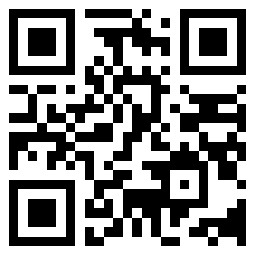
有个问题,我看自己修改的nginx配置, “ server IP:PORT; ” 这块有标红的,IP:PORT是改成本机的ssh的ip端口吗?
下面 proxy_pass ssh; 这段,像是nginx开了个12345端口,转发到ssh服务上,能让nginx用80端口吗
可以的。